Organizing Your Travel Photos: Digital Storage Solutions
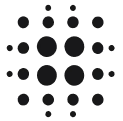

Photos are no less than a treasure. You wish to keep special moments alive so that you can relive those beautiful days again. And to make the experience better, storing photos is no more a challenge. You should use digital storage solutions as the best way to keep photos safe, organized, and easily accessible. Large images and video files occupy a lot of space and you find it difficult to save them after a certain time. Trying digital storage solutions like cloud and Google Photos is the best option for you. Let's explore effective ways to store or backup photos while traveling.

Image Credit: Pexels
1. Choose the appropriate storage solution
During and after every trip, the first thing that you want to secure is your photos. You can use reliable applications like Google Photos and iCloud Photos. These apps offer large storage capacity, auto backups, and direct access from a phone. By uploading photos here, you can easily backup photos while traveling too.
The in-built features help you to edit, organize, and find photos from a large collection. They are also considered as the best way to share travel photos on social media apps like FaceBook, X, and Instagram.
If you are an iPhone user, looking for how to save Google Photos to an iPhone. The process is simple. First, download the Google Photos app and sign in with your Google account. The application will automatically start syncing with Google Photos library on your iPhone. You can bulk download Google Photos by manually selecting multiple photos or entire albums. Choose the Download option, and it will download all the photos from Google Photos in a quick time. For every iPhone user, this is a must-know process. That’s because storing photos on Google is a common thing but downloading them in bulk is often confusing. Working on one or just a few photos at a time is mostly what people do because of non-familiarity with the process. With the right ideas, you will be able to handle it much more easily and of course, fast.
2. Use an external hard drive for easy storage
Another reliable and convenient way to secure travel photos is storing your pictures on a personal hard drive. A hard drive allows you to keep your snapshots safe and sound and you can have them readily accessible for viewing, sharing, or further use. Knowing how to organize photos on an external hard drive is important information and HDD is an integral part of it.
You can expect up to 8 GB of storage and blazing-fast transfers from reliable external hard drives. Some of the popular brands like WD, Transcend, and Seagate offer excellent quality in this regard. Pick at least 2 or 4 TB disks if you are a professional photographer and mostly click HD images that take up extra space on drives.
If you have too many files to secure and hard drive space is not sufficient. You can consider using a reliable NAS device (Network-attached storage) device to store images and videos. It is connected to the home network, has high capacity, and can be accessed through multiple devices. Asustor, TerraMaster, and Synology are popular brands in this category. Although popular for home labs, they offer excellent photo storage options if you don’t mind spending something extra and need a device that offers much more than external drives.
3. Using a flash drive is also a good option
USB drives are now no more than they were a few years ago. They have become powerful, and smaller and offer more storage than ever before with the range from 8GB to even up to 1 TB. If your travel photos do not need much space and you prefer to carry small devices, then there is no better option than using a USB flash drive. A flash drive is an excellent solution for storing and transferring your high-resolution photos and videos. If you are an iPhone user, you can save all your iCloud photos to a small and convenient USB drive. For those who do not know how to put iCloud photos on a flash drive, there is no need to worry.
The process is simple - download all iCloud photos to your computer and then secure it by copying it to your flash drive. After taking a backup of photos, sort them and arrange them by creating proper folders. You can tag your photos using keywords, location, or special occasions. This will help to easily find your photos later.

Image Credit: Unsplash
4. Increase photo storage space
Memory comes with a price so every bit of it matters. Keeping your photos well-structured will drastically increase storage on digital storage devices. You can create folders and subfolders for photos based on the current year and month.
This seamless process ensures easy navigation and retrieval. Organizing the hard drive for phone photos might be a time-consuming task for you. But, do not feel overwhelmed with it. With a small effort, you can neatly organize your digital content. Work out a plan on what you exactly need - photos as per a location or a day of travel at a time or any other idea that suits you best. Deleting the unrequired, shuffling them smartly to various folders, and editing a few to make them look better are some of the ideas that will create more space on any of the devices you use.
When you have a large collection of photos, you must first sort pictures and categorize them. Creating folders with proper dates might be a time-consuming activity but it is the best way to store images and save memory space. As the folders get saved in a particular order, you will find it very easy to find your best images. You can mark your favorite photos too. Many digital image storage services come with an option to give a star your best shots. This way you save a lot of time and energy if you need your favorite pics for creating a collage for yourself or for gifting purposes.
5. Delete duplicate photos to eliminate clutter and compress large images
This might sound like hard work but it’s not. In a few clicks, you can create storage on any device that you use. To make your work easier, there are tools you can use. This method saves you storage space and also works as a way to build a habit that keeps you highly organized. Having duplicate photos in your smartphone gallery is common which makes organizing photos a nightmare. You must ensure that you remove duplicate photos on a regular basis to avoid cluttering. It will help you to:
● Streamline your photo library
● Increase storage space
● Save time
● Save effort
● Keep your device optimized
There are many tools or applications that help to identify similar images and delete them with a single click. You can also delete blurred or low-quality images to enhance the visual appeal of your digital photo collection. You or anyone sitting with you to see your photos will love scrolling through the photos while knowing that every photo is unique and has no duplicates.
Once you have transferred images from your smartphone or camera, you must keep an eye on the size of each image before loading it to an external drive or saving it online. Large files take up a lot of space on your devices. This can slow down both your main device and your external device. To avoid this situation, you must consider using dedicated image compression software or if there are not too many images then an online tool. You can also resize images in image editing software. This way, you will get a perfect image size without losing image quality, something that everyone desires for their favorite pictures.
6. Create digital slideshows
Creating digital slideshows online is one of the best ways to store and view your photos. It is an easy way to preserve your best memories while also adding a touch of style to the whole experience. You can pick your special photos and videos and create a movie presentation without any special design skills. Yes, that’s so easy with some popular online tools and even better with ones that come with AI features.
You can also make it more engaging by adding your favorite music. These videos can be shared on social media apps too. There are many online tools like Canva and Pixi that have templates that you can customize as per your choice. You can use built-in tools to add customized fonts and colors.
Conclusion
Viewing pictures after vacation is over lets you fall in love again and it is possible only if you have a safe backup. Creating a safe backup is possible if you organize and manage a large amount of image files. It leaves you annoyed seeing all those scattered and clumsy files. To make your photo organization a hassle-free job you must use digital storage solutions like iCloud and Google Photos. Regular backups, creating tags, and removing unwanted images can transform your chaotic photo collection into a neatly organized and presentable form - something that you will cherish forever.